Failure to log in to your Google account leads to loss of your emails,data, contacts, backup and a lot more.
Reasons for losing access to your account:
- The user has forgotten his password
- Account deleting
- The profile was hacked by intruders
- The account was blocked for violation of the rules
In this article, we will consider the most effective methods for recovering your Google account, which will allow you to access your account even if you do not remember your username.
Account Recovery Information
In the process of recovering your Google account, you will need the following information:
- Passwords from the account;
- The additional e-mail address associated with the account
- Phone number indicated during registration
- Additional phone number used for two-factor authentication
- The answer to the security question.
If you have not added additional mail or a phone number in the account settings, go to the “Account Support” section.
Enter your email address in the information entry field and click “Next
In the password entry window, select “Another question”.
The system will ask you to specify the date the account was created. Try to remember the month and year when your profile was created. This is the only way to access it without entering additional information.
In the event that you forget the main password, then in this case you must specify any other password that was set in the mail earlier. An answer to a secret question is very rarely required. If you forget it, there is nothing left to do but try to remember it.
All recovery methods
Forgot your username
If you forgot your e-mail address, you will need a phone number or a backup mail address. When logging in to your account, go to the “Forgot your email address” section mail? “.
Next, you need to enter a phone number or additional e-mail, which were tied to the profile being restored.
The system will ask you to enter a password. In the event that the password is forgotten, specify any other that has ever been set on the profile.
Enter the first and last name specified in the account.
After that, you will receive a confirmation code to an additional e-mail or phone number, depending on the recovery method.
If you have lost access to the phone number or additional mail, then the system will ask you to indicate the month and year when the restored account was created.
By phone number
To restore a profile using the phone number associated with it, you need to:
- Instead of the mail address, specify the phone number in the recovery window
- Enter password. If you have forgotten your password, then select the appropriate item under the input form
- The system will ask you to specify any password that has ever been set to the mail
- Next, you need to specify the first and last name specified in the profile
- Having specified this data, you can send a confirmation code to the number associated with the mail
Additional e-mail address
If you did not specify any additional information in your profile, then take advantage of the option to restore Google mail via e-mail, to which you have access.
On the account recovery page, click on the “Other Method” button until a window opens for entering an email address to which you can accept a confirmation code.
Enter your e-mail in the field. A confirmation code will be sent to the indicated mail, which must be entered in the next window.
After all the actions are done, the system will notify that the account has been successfully verified.
Blocked account
If you violate the rules in Google’s services, your account may be blocked. Do not despair if your profile has been blocked. If the violation was not serious or the account was hacked by cybercriminals, then you can recover mail.
Open the mail recovery application form in the Google Help section.
When asked about entering your account, answer “Yes.”
Enter the e-mail address of the account that has been blocked.
Next, enter an e-mail to contact you. It can be mail of any domain: mail.ru, yandex, rambler, etc. The main thing is that you have access to the indicated mailbox.
Write additional account information. Tell us what you did before blocking, describe the reason why the account was suspended. The more detailed you describe your situation, the higher the likelihood that your profile will be unblocked by the administration of the service.
Expect a response to your email address. On average, applications from users are reviewed from a week to a month. The final decision depends on how serious the violation of the rules for using the service was, which led to the blocking of the account.
Deleted account
If a Google account has been deleted, then to restore it, you must perform the following steps:
- Enter the mail address in the login window
- The system will notify you that the profile has been deleted, but you have the opportunity to restore it
- Click on the “Try to restore it” button
- Enter any email password you remember.
Conclusion
If you couldn’t remember the passwords, select “Another question” at the bottom of the entry form. This time the system will ask you to enter additional mail, which was tied to the profile. A confirmation code will be sent to the specified e-mail for access.
You can restore only the profile that was deleted no more than 2-3 weeks ago.