Modern television equipment undergoes incredible changes from year to year. It has become a reality to connect TVs to computers, cam-modules, tuners, game consoles, wired and wireless Internet. Philips is not the last among the leaders in the manufacture of electrical equipment and manufactures devices and many other useful and necessary equipment with a wide range of functionality. You can figure out Philips TV settings on your own, the main thing is to follow the recommendations for adjusting this equipment.
How to set up a universal remote control for a Philips TV? Almost every owner of a TV was faced with the problem of losing or malfunctioning a remote control (RC). After that, I had to look for my model and buy a new one. What about universal devices that can be applied to both other TVs and to other equipment in general? It is convenient, practical, and in 2020, most people buy just such multifunctional remote controls.
To find Philips Remote Code VIA Device
- Turn it on
- Press TV and OK at the same time and hold for 2-4 seconds
- Press CH + or CH– until the TV turns off
- After each click, pause for 3-4 seconds
- After rebooting, press on TV, and save the combination for programming
Philips TV Remote Code List
If you can’t find via TV then here is the list of code for you to try out for your device accordingly



To enter, point the remote control at the TV, simultaneously press and hold TV and OK. Then enter the combination and save.
Setting up a universal remote control for my Philips TV
To connect the universal remote control to the Philips TV, insert the batteries in the remote control and press the power key. Universal tools for remote control of household appliances do not visually differ from branded ones. The structure is something like this:
- Go to the main page (often called “HOME” or indicated by the house icon) – is responsible for switching the console to the main menu
- “View”
- “Menu”
- “Settings”
- “Reference”
- “Choice”
- Channel navigation keys that are used to go forward and backward;
- “BACK”
- Volume change – plus and minus
- Digital field
- Mute (looks like a crossed out speaker)
- Multimedia tools – stop, pause, play, rewind, forward, go-between next and previous part
This set is enough to fully manage devices.
Automatic
For automatic debugging, direct the remote control to the TV, press the main “Power” button, and hold it for 4-5 seconds. Press “SET” and again “Power”, write down a unique authentication code, save it and use it.
Manual
Click “Power”, hold “Return” and “Play / Stop”. Hold them for only 2-3 seconds and release. After that, a search for devices appears on the screen. If this does not happen, repeat the action. In some cases, this will need to be done several times. When the search begins, do nothing and wait for it to complete. Among the devices found, select the remote control, and enter the code for pairing.
No code
To log in and be able to pair without a code, either turn off the combination request in the TV settings, or use your phone to control it.
Smartphones with universal remote control function
Modern smartphones are very multifunctional. In 2020, they are able to replace part of the usual technique, without which we could not imagine our life 10 years ago. For those who are tired of constantly buying batteries in the remote, there is a “Virtual Remote”. It is compatible with all smartphones that have an infrared port. This is either custom software or installation. Check your settings and find such an item there. If you didn’t find it, then go to the application store and download any one with a good rating. The principle of operation is approximately the same everywhere – choose a category, a trading model, and establish a connection.