It can be difficult to quit bad habits, but when it comes to extending the life of your beloved and, indeed, pricey MacBook, it’s time to get serious and work toward making the change. MacBooks provide a user experience that is unmatched, thanks to the utilization of cutting-edge technology. Unfortunately, every component needed in creating one of these technical wonders requires lengthy research, development, and exceptional engineering feats, which drives up the cost of MacBook repair relative to other computers. It’s time to modify any poor habits if any of them apply to you.
1: Eating while Working
It can be challenging to pause and have a delicious meal in silence, given how busy our lives are. However, this behavior can seriously harm your MacBook. Food particles stuck between the keys will make your keyboard-less sensitive, and they can clog the vents on your MacBook, overheating it. Liquid spills are also unquestionably fatal for your device.
2: When you use Macbook in Bed
The bad habit of frequently using your MacBook on the bed is one of the main causes of unneeded MacBook battery replacement. A soft surface like a bed or couch ends up obstructing the vents, which causes overheating and shortens the battery life of the most recent MacBooks, despite their high-end cooling technologies.
3: When you Fully Charge your Macbook
It’s a frequent myth that, for optimal battery performance, you should charge your Macbook to 100% and then completely discharge it. Unfortunately, that practically amounts to a formula for an unnecessary MacBook battery replacement because of the strain this behavior puts on the battery to start each charge again from scratch, which reduces the battery’s lifespan. Avoid letting your MacBook’s battery drain to less than 20%. For the longest battery life, operating between 20 and 80% charge is ideal.
4: Not Having Enough Space
A MacBook indeed comes with powerful RAM built to operate quickly. However, if you don’t free up space on your device, it puts a lot of strain on your RAM, slowing down performance and shortening the lifespan of your Macbook. You should strongly consider regularly clearing out huge, unwanted files from your MacBook. If necessary, move them to a storage device rather than compromising the RAM’s efficiency and the lifespan of your MacBook.
5: Not Shut Down Properly
It’s a common bad habit for people just to close the Lid of their MacBook and leave it in sleep mode all day long without turning it off. While you don’t have to turn off your MacBook every time you leave, doing so puts a lot of stress on the battery. When your work is finished, properly shut down your MacBook to avoid needing a replacement and spending a considerable amount on battery costs.
6: Ignoring Recent OS Updates
Apple devotes a significant amount of funding to research and development, which results in frequent updates to the MacBook. These upgrades not only include new features but also address bugs and enhance how well your system functions overall. Ignoring OS updates causes your Macbook to run more slowly and under pressure because it is using an outdated operating system that isn’t as compatible with modern requirements.
7: Picking up Macbook by the Lid
It’s not just a poor habit. It’s dangerous to pick up your MacBook by the Lid. It is not intended for the joint that joins the Lid to the body to endure such strain. Additionally, the pressure from your fingers harms the screen. Instead, please gently pick up the entire gadget from the base and handle it with care to extend its life.
8: Exposure To a lot of Heat
Do you frequently leave your MacBook in a hot vehicle or in the extreme sunlight next to a window? Modern MacBooks employ the best cooling systems, yet exposure to such heat may slowly kill it by thermally damaging its delicate parts. Working in such heat can be pretty risky. If the temperature hits 105 degrees, you would receive overheating alerts.
9: Low-Quality Charging Cables
Regularly using unauthorized charging cables for your MacBook is a surefire invitation for emergency doorstep MacBook repair services because they can lead to current fluctuations and harm the USB port. Although genuine Apple power cords can be pricey, this is significantly less expensive than replacing a damaged port.
10: Constantly plugged into a Power Source
Your MacBook functions in an overcharging state when it is constantly plugged into a power source, which puts a lot of strain on the battery. Additionally, it may cause the battery to overheat and gradually deteriorate, shortening its lifespan.
Final Words
Your MacBook is a fantastic piece of technology; with some maintenance, you can extend its useful life. Long-term savings on MacBook repairs come from maintaining it well.